ENESSEREapp is a mobile device app that displays an augmented reality (AR) 3D model of the ENESSERE Hercules Wind Turbine.
There are three display modes:
ENESSERE TABLEVIEW
It uses an A5 printed target and displays a scaled ENESSERE Hercules Wind Turbine 3D model.
It’s an ideal reference to see the model on a table or another flat surface during business meetings or presentations. The 3D model will be visible from a distance ranging from tens of cms to a couple of meters.
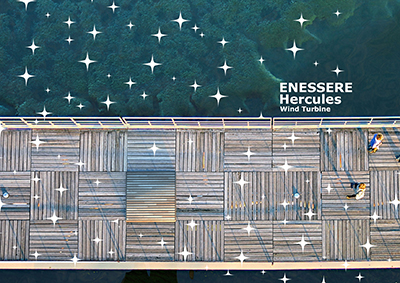
1. ENESSERE TABLEVIEW Model
Print the marker with its regular size (14,5×21 cm | A5) and place it horizontally.
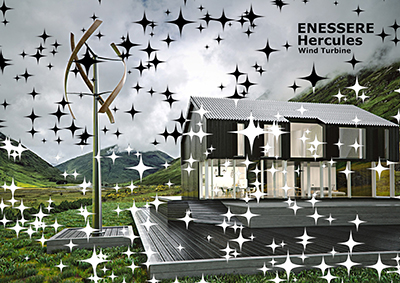
2. ENESSERE TABLEVIEW Playful
Print the marker with its regular size (14,5×21 cm | A5) and place it horizontally.
ENESSERE REALVIEW
This uses a printed 35x100cm target (please contact our ENESSERE Team for more info) and displays a 1:1 scale 3D model of the ENESSERE Hercules Wind Turbine.
This is intended for use on-site as a real demo to see the ENESSERE Hercules Wind Turbine in several different contexts, such parks, town squares or your own garden.
This is ideal to visualize a possible installation of the ENESSERE Hercules Wind Turbine before a purchase, or it might be an invaluable tool for architects and outdoor designers to display the ENESSERE Hercules Wind Turbine to their clients.
The full-scale model will be visible from a distance of 7,5 mt.
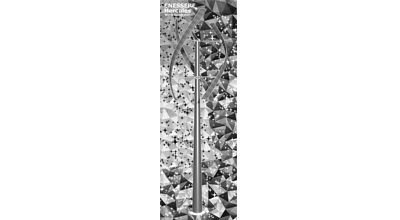
3. ENESSERE REALVIEW
Print the marker with its regular size of 100×35 cm and place it vertically.
Send your videos to info@enessere.com and we’ll post them on our blog, Facebook, Instagram and Twitter accounts, or post them yourself with the #enesserehercules, #virtualrealityenessere and #enessereisreal hashtags.
HOW TO DO
How do I get the ENESSEREapp?
Download free via Google Play (Android) or the Apple App Store (iOS).

1. Download the ENESSEREapp and print the marker
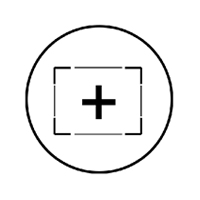
2. Place the marker.
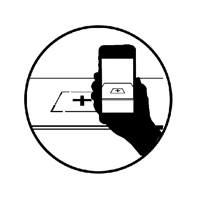
3. Frame the marker.
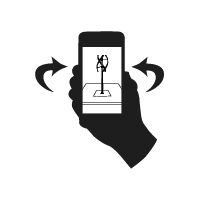
4. Move freely.


