ENESSERE myTurbine
ENESSERE myTurbine is a web app that remotely controls ENESSERE wind turbines.
Anytime, and anywhere, the user can manage its turbine and monitor the parameters in real time. By using the History option the user can check on parameters such as wind speed, rotation speed, power output and energy produced.
Moreover, ENESSERE myTurbine lets you check on the operating status of the wind turbine and receive immediate assistance in case of any breakdowns or alarms.
Log-in
By visiting the myTurbine.www.enessere.com website you can access the login page and by inserting your credentials (username and password) you can access your personal area with a list of turbines associated to your account.
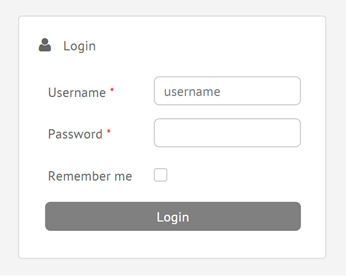
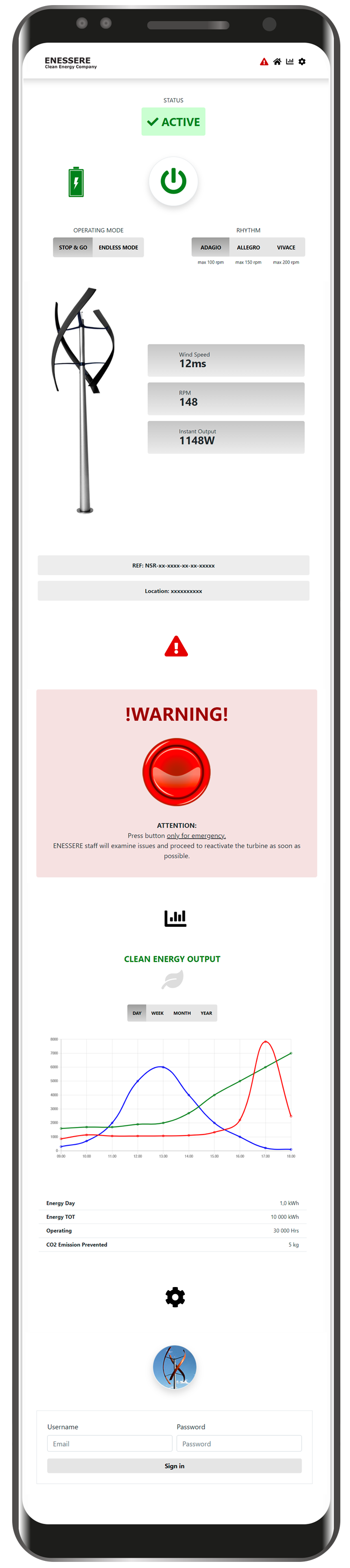
Turbine Status
Main On/Off button
Battery: when it is green means that the turbine is generating energy
Operating mode:
STOP & GO -> The turbine, normally still, is in standby for the wind to push her and start producing green energy
ENDLESS MODE -> turbine keeps a steady minimum revolution of 25 rpm, and waits for gust of wind to push her
EMERGENCY: access for emergency button
HOME
HISTORY: Production data stored
SETTING: access allowed only for Enessere staff.
Rhythm:
ADAGIO: The power curve let the turbine accelerates gradually to a maximum of 100 rpm
ALLEGRO: The power curve let the turbine accelerates gradually to a maximum of 150 rpm
VIVACE: The power curve let the turbine accelerates gradually to a maximum of 200 rpm.
Wind velocity: expressed in m/s will show, in every instant, the magnitude of the wind velocity, from the anemometer sensor placed at the top of the tower.
Revolution per minute: magnitude of the instant speed of the rotor.
Instant energy output produced by the turbine, expressed in watt.
Turbine’s registration number
Installation site
From the homepage, chosing the EMERGENCY button, the user will access the emergency button page, to stop immediatly the turbine from impending disaster.
Emergency button
Press this button ONLY for impending emergency. The electric panel will shut down the turbine and activate the mechanical brake. Enessere staff only is authorized to reactivate the turbine, once the problem has been examined.
WARNING: in order to switch off the turbine in a no-emergency scenario, just use the On/Off button in the homepage.
From the home page, chosing the SETTING button, the user will access to the production database. It will show the energy generated in the current day, week, month, or year.
Period selection
Graphic of energy generated in the selected period
Total energy generated on that day
Total energy generated from the installation day
Total amount of hour working
CO2 emissions prevented, with respect to the emission produced by a gas power-plant
Access allowed to Enessere staff only.

